Dragon II > Guides
 Guides
GuidesWorld Map
2017/01/04
Map Related Operations:
Enter the map:Click the “map” button at the upper right of the main interface to enter the small map where the character located.

Map Button

The current small map
Open the world map:Click the “world map” button at the upper right of the interface to open the world map, and click where you want to go in the world map, then you will be sent to the destination immediately.

World Map
Map Display:
【Tree of life】:where the adventure begin, root to the endless sea, the cloud and mist curl up, and diffuse the breath of life essence.

Section view of the tree of life
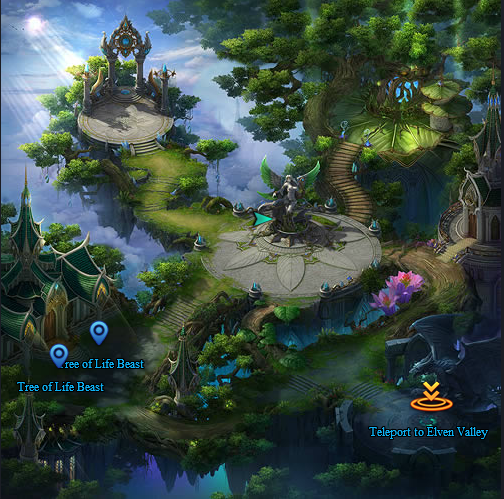
Full view of the tree of life
【Elven valley】:where the elven races inhabit and with noble and mysterious.

Section view of elven valley

Full view of elven valley
【Twilight city】:where the all nature gather with amount of races. The magnificent building locates in the center of the world.

Section view of twilight city

Note:the above is only a section view of the game map, and more beautiful scene in the game, please specific to the game!!